1. Zero Trust Access (ZTA) Overview
Zero Trust Access
Polaris Zero Trust Access (ZTA) feature is designed to provide more control over applications as users can provision a login system to existing applications so that all access is first verified and authorized. Essentially, in order to access an application, such as a dev website which may not be publicly facing, the ZTA feature adds a login function so that authorized users must first be authenticated. It adds an additional layer of security to any necessary applications.
Enterprise customers are provided with 15 free ZTA users. Customers on other plans may upgrade to use this feature or purchase individual user seats.
In order to add Zero Trust Access:
- Choose the Provider you want for Single Sign On (SSO) services - Google or Microsoft Azure
- Create a Group to determine who will have access to the ZTA services (Users will then be listed under the Users tab)
- Add your Application
- Edit your theme, or configure your callback URL
ZTA Menu
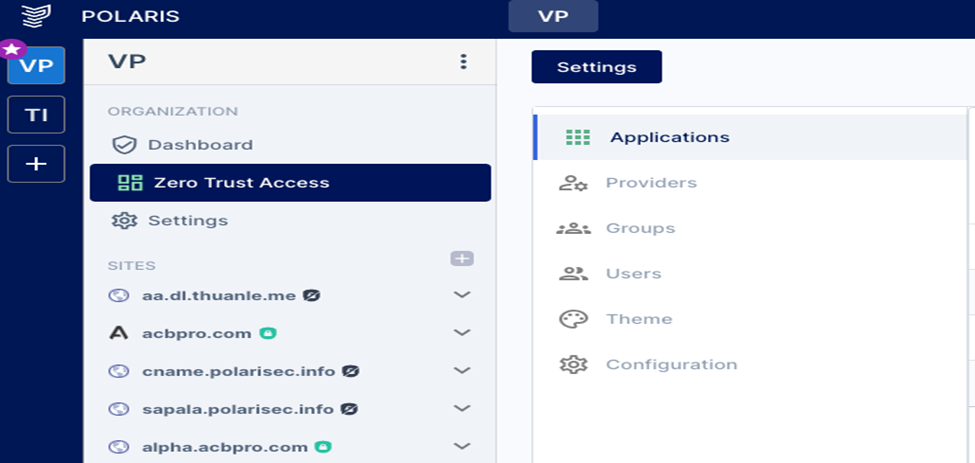
Providers
ZTA uses 3rd-party providers to manage user authentication and authorization via SSO. These providers are pre-configured OAuth 2.0 applications so users only need OAuth credentials to set up a new provider. Currently, Polaris supports Azure Active Directory and Google Cloud Platform. Read more.
Groups
Groups determine which users can access protected endpoints based on their organization roles or departments. It allows access to applications in mass without having to individually add users to certain applications. Groups are based on
EmailorEmail Domainand customized by the Organization's admin for ZTA. Users will find it easy to add or remove people in your groups. Read more.Users
In order to manage who accesses your applications, the users list serves to control who has permissions. Just because a user is added to your organization to view and manage the WAAP, does not automatically enroll them in the ZTA users list. Under the Users tab you can add, view, or revoke ZTA members anytime. Users are actually added to the ZTA list when you create your groups. Read more.
Applications
Application access is established by providers such as Google or Microsoft via Single-Sign On (SSO) so that all it takes is a click of a button for secure validation. The list of users who may have access to these applications is also established via the Zero Trust Access feature. This feature also supports subdomains and paths. To learn how to add applications to utilize the ZTA features, read more.
Login Page Configuration
We made a simple and clean login page for users with an on-demand theme editor for customization to your organization. You can also preview your login page before saving any changes. Read more.
Custom Access Domain
Currently, our domain polarisaccess.com is the default access point to your web application, where the login screen is maintained, but you absolutely can replace it with your own domain. Remember that you need to first change a few settings to use your custom access domain. Read more.