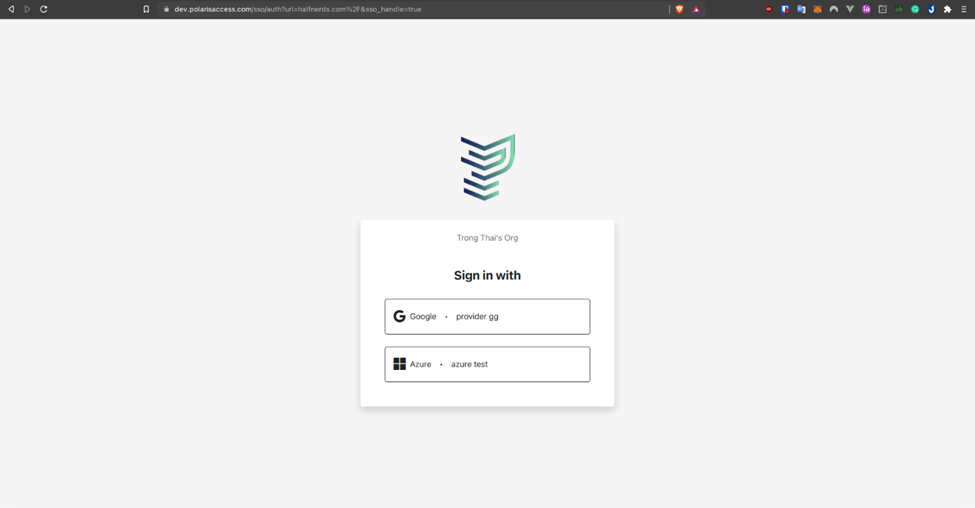5. Zero Trust Access (ZTA) - Add Applications
GENERAL
When utilizing Polaris' Zero Trust Access features, any added applications will be located under the Zero Trust Access tab under your organization.
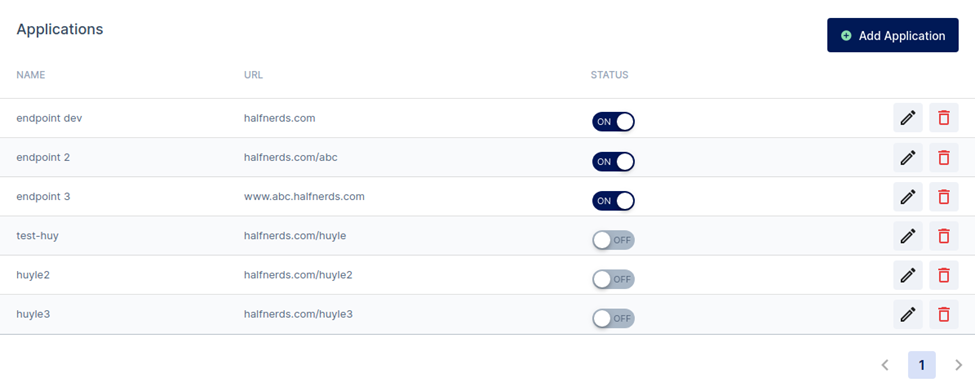
ADD A NEW APPLICATION
Prerequisite
Click Add Application to fill in the form, and click Add. You can set the duration in which the login
session will last before requiring another login with your SSO.
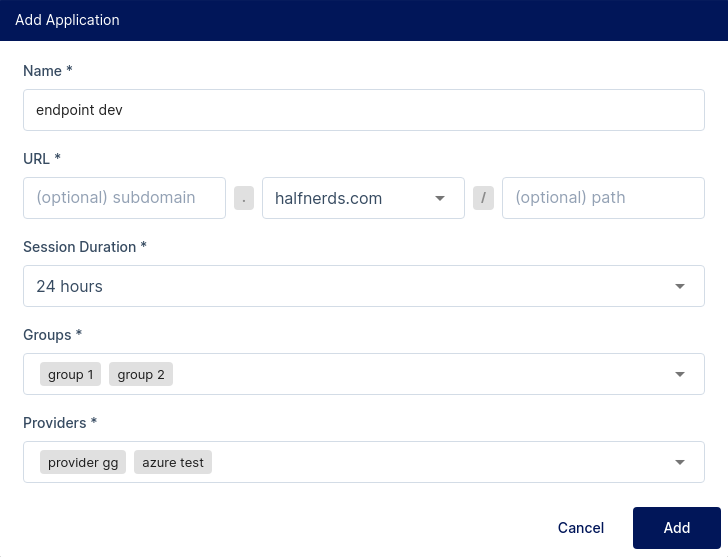
Note: An application must have at least one Group and one Provider.
RESULT
When viewing your application through your browser, you will now have a login screen to provision controlled access to your application. Only users added to your Zero Trust Access list, under the Users menu will be able to login to specific applications. This login screen is customizable under the Theme tab under the Zero Trust Access feature.