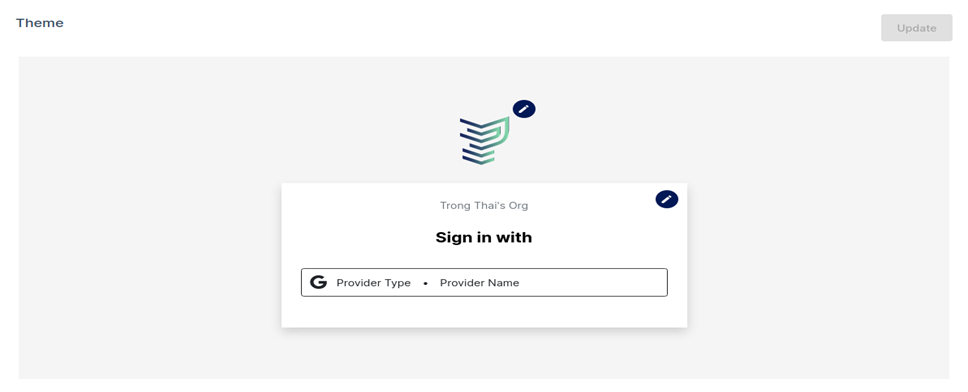6. Zero Trust Access (ZTA) - Login Theme
The Login theme allows you to customize the look of your login page when using the Zero Trust Access feature. When users want to access your application, they will see this customized page from which they can then choose their sign-on method. To customize your theme, visit the Theme tab under Zero Trust Access.
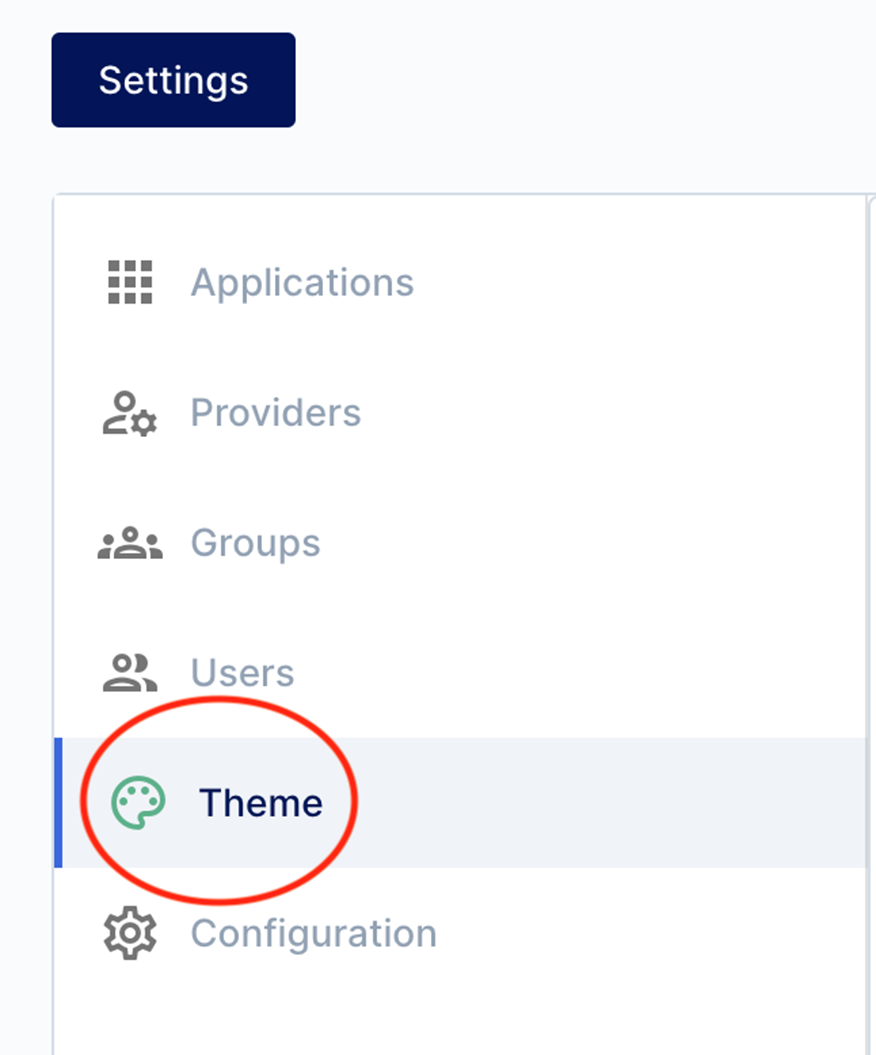
Update your login page:
- Click the edit button on the top right of the logo image and choose an image file.
- Click the edit button on the top right of the headline and modify it.
- If any changes happen, the update button is enabled for saving changes.
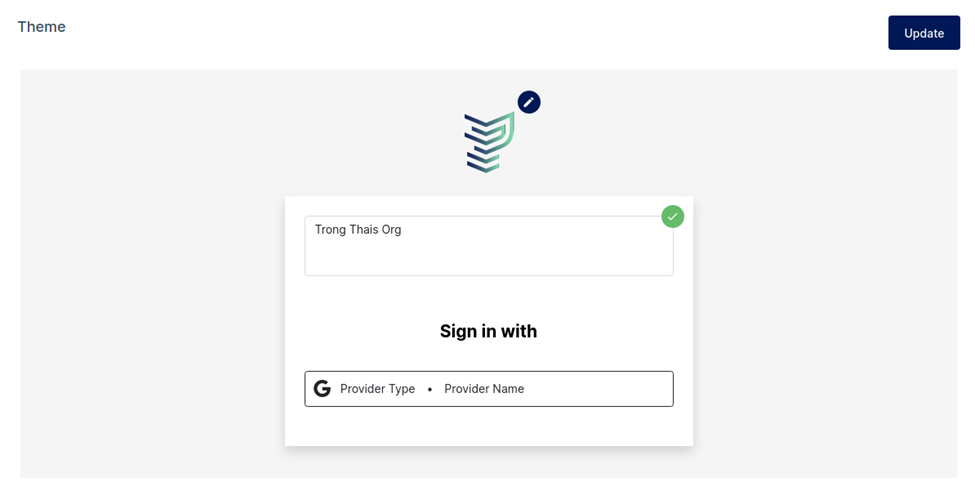
Preview your login page: