DoS Protection & Rate Limiting
What are DoS attacks?
Distributed Denial of Service (DoS) attacks usually consist of a large number of requests to your website made by bots. This can result in server lag, your website becoming unreachable due to the bandwidth allocated to your website being consumed by the useless traffic as opposed to your actual viewers.
Polaris' DoS defense allows for the protection of your web application across Layers 7. Layer 7 defense is controlled via Rate Limiting, set by platform configuration settings.
What is Rate Limiting?
Rate limiting is the process in which the amount of requests to your web server within a set amount of time is controlled. That means that when a DoS attack happens, instead of all the traffic flooding your servers at once, the WAAP acts as a traffic control guard, allowing only a certain amount to reach your server at a time.
DoS Rate Limiting can be found under the Policies tab in your website settings, to access
Settings, click the drop-down menu on the selected site:
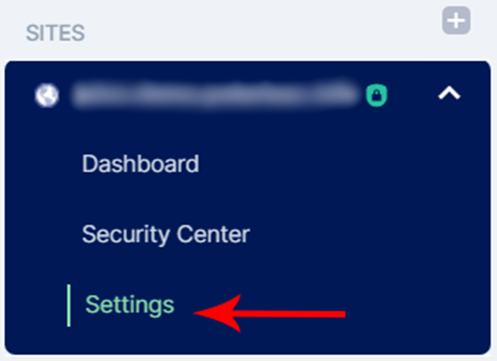
Under Sites, go to Settings
Configuration
Click on the Policies Tab to access configure DoS protection via Rate Limiting. See
configurations belows:
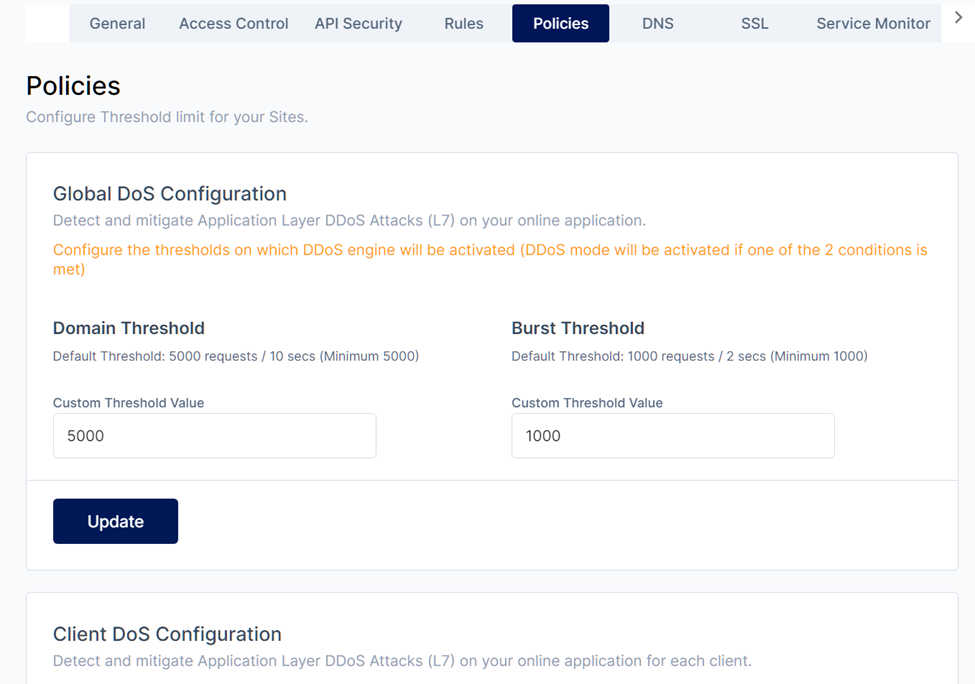
There are two categories of DoS protection, global and client:
- Global protection sets the threshold for number of connections from any sources to the server.
- Client protection sets the threshold for number of connections from any one particular user to the server.
There are two settings for each category, domain threshold and burst threshold which will limit the rate (Rate Limiting) at which requests may be made to your web application:
- Domain threshold refers to the minimum number of requests over a period of 10 seconds before DoS protection is activated. This helps to identify DoS attacks where requests slowly increase in number over a longer period of time. Minimum value: 5000
- Burst threshold refers to the minimum number of requests over a period of 5 seconds, before DoS protection is activated. This helps to identify DoS attacks where there is a sudden increase in requests in a short period of time. Minimum Value: 1000
Do note that there are minimum values for each field and that these are the default settings for DoS protection. Once the relevant changes have been made, be sure to press the blue Update button to save your changes.
In addition to Rate Limiting, Polaris also utilizes horizontal scaling, its Anycast network, and Load Balancing to distribute traffic in mitigation of DoS attacks.