OWASP Rules
This article describes how to configure OWASP rules.
To access OWASP Rules:
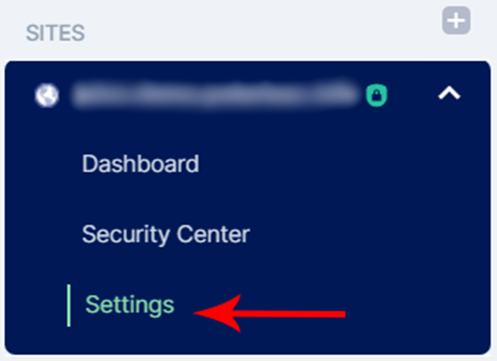
Under SITES, select your domain and click on Settings.
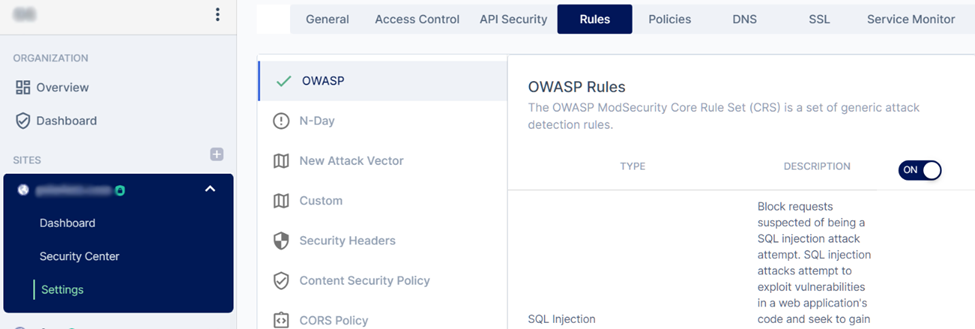
Click on the Rules tab, and ensure OWASP Rules is turned on.
What is OWASP?
The Open Web Application Security Project is a foundation that publishes the top 10 most common web cyber attacks. The OWASP ModSecurity Core Rule Set (CRS) is a set of generic attack detection rules which help prevent these attacks.
What does this setting do?
This setting enables the CRS mentioned above. The exact rules are described on the settings page itself. Polaris automatically enables protection against these attacks. However, if you would like to turn them off for testing purposes, it can be done by using the switch in this section.