Content Security Policy (CSP)
What is CSP?
Content Security Policy (CSP) is a browser mechanism that can help to prevent some types of cross-site scripting (XSS), clickjacking and other code injection attacks that result from the execution of malicious content in the trusted web page context. It works by restricting the resources (such as scripts and images) that a page can load and restrict whether a page can be framed by other pages. CSP itself is supported by all the major modern browsers.
While a strong CSP can provide an effective second layer of protection against various types of attacks, it is not intended as a first line of defense against content injection vulnerabilities. CSP is best used as defense-in-depth. It reduces the harm that a malicious injection can cause, but it is not a replacement for careful input validation and output encoding.
How does CSP work?
CSP can be implement in various ways. The most preferred approach would be to use the Content-Security-Policy or Content-Security-Policy-Report-Only HTTP response header field. The browsers use the rules defined in these headers to control the resources the user agent is allowed to load for a given page. A detailed explanation on CSP can be found here.
Implementing CSP with Polaris
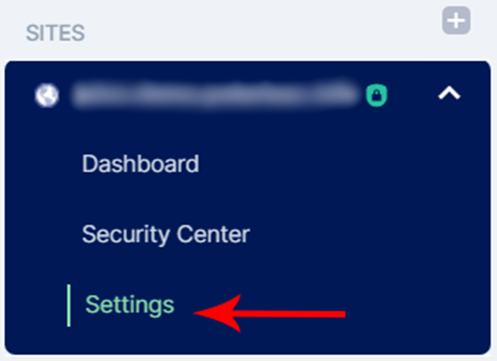
First, go to Settings of the selected site.
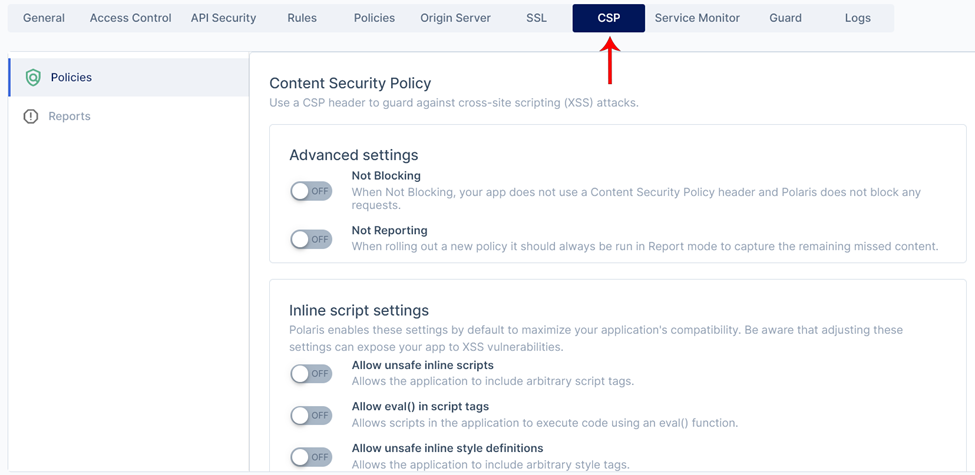
Click on CSP to configure it.
Policies
In the Policies tab, you are able to configure CSP settings for your webpage.
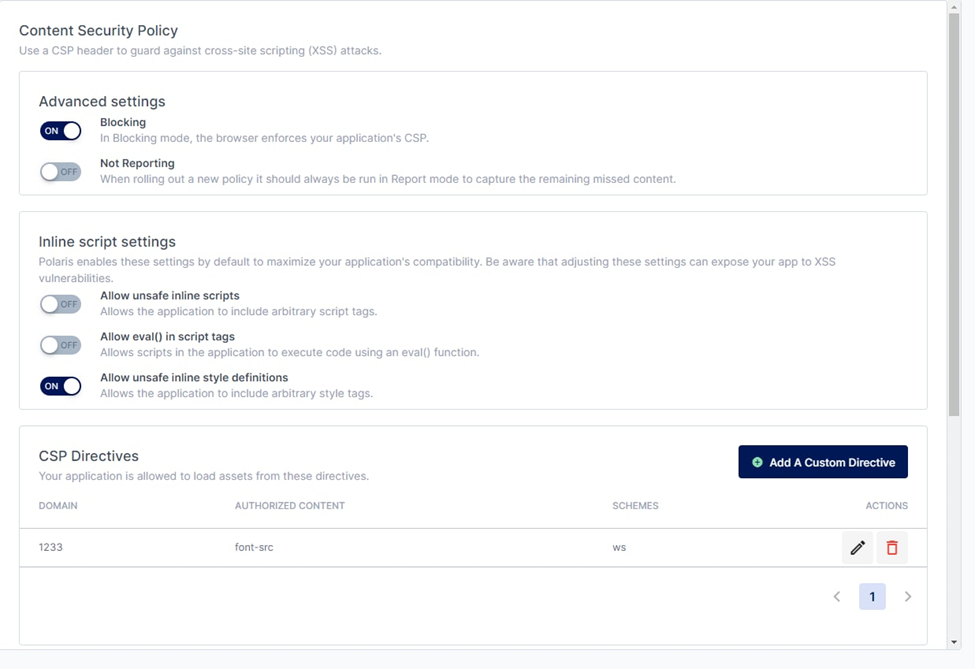
CSP Policies Page
There are two main settings on this page:
Blocking / Not blocking: Chooses whether CSP is enforced on the webpage
Reporting / Not reporting: Choose whether you would like to store reports on threats that have violated CSP on the webpage.
You may opt for a **Report-Only mode** by deploying CSP and not enforcing it (Set blocking
to off and reporting to on), it will report any violations to the policy under the 'Reporting' tab
but not actually enforce and block any of them.
One of the reasons this is done is so you may experiment, observe, and monitor the CSP,
and craft a better CSP using the reports produced. More details on the report are covered
below.
There are additional inline script settings to configure CSP's protection against XSS attacks:
- Allow unsafe inline scripts: Allows the webpage to include arbitrary script tags
- Allow eval() in script tags: Allows scripts in the webpage to execute code using an eval() function
- Allow unsafe inline style definitions: Allow the webpage to include arbitrary style tags
You are also able to make custom directives to allow your page to load resources from third party domains.
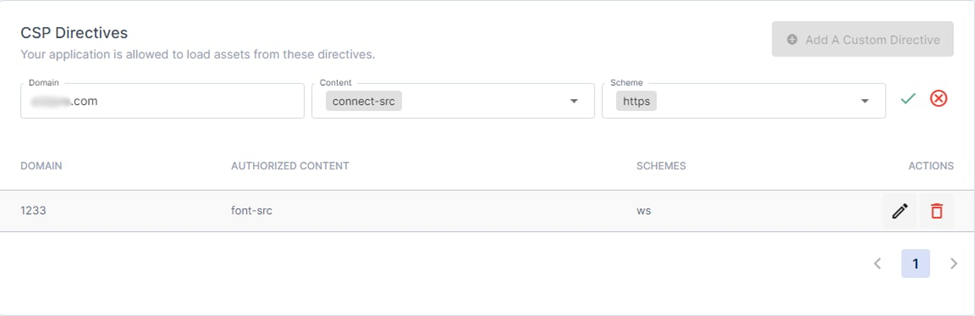
There is also a section below which lets you review which headers have been configured, as well as how secure certain components are to XSS attacks:
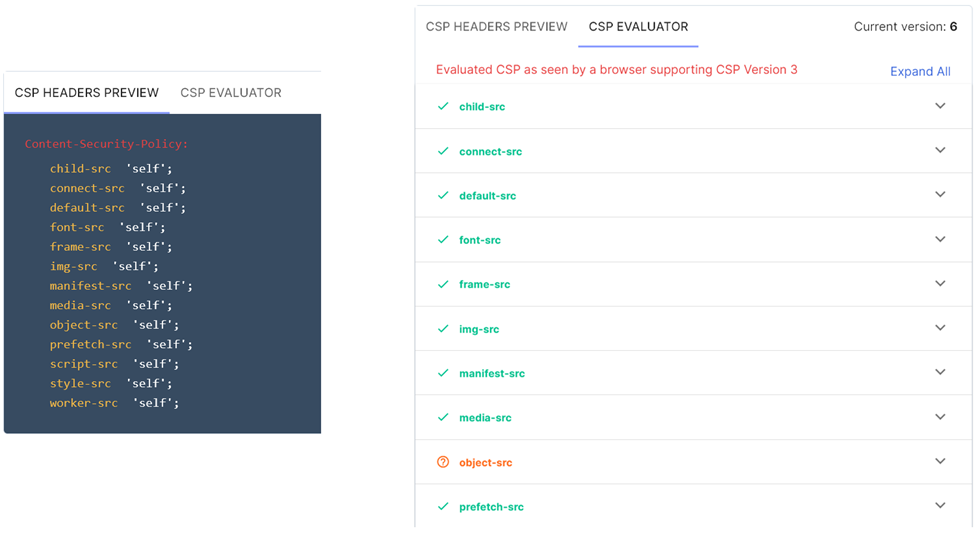
Reports
The reports page has records of all activities which have been blocked by the CSP rules. Do
note that for the report to be generated, Reporting has to be turned on under CSP's Advanced
Settings.
Below is an example of how the Reports page could look when this setting is turned on:
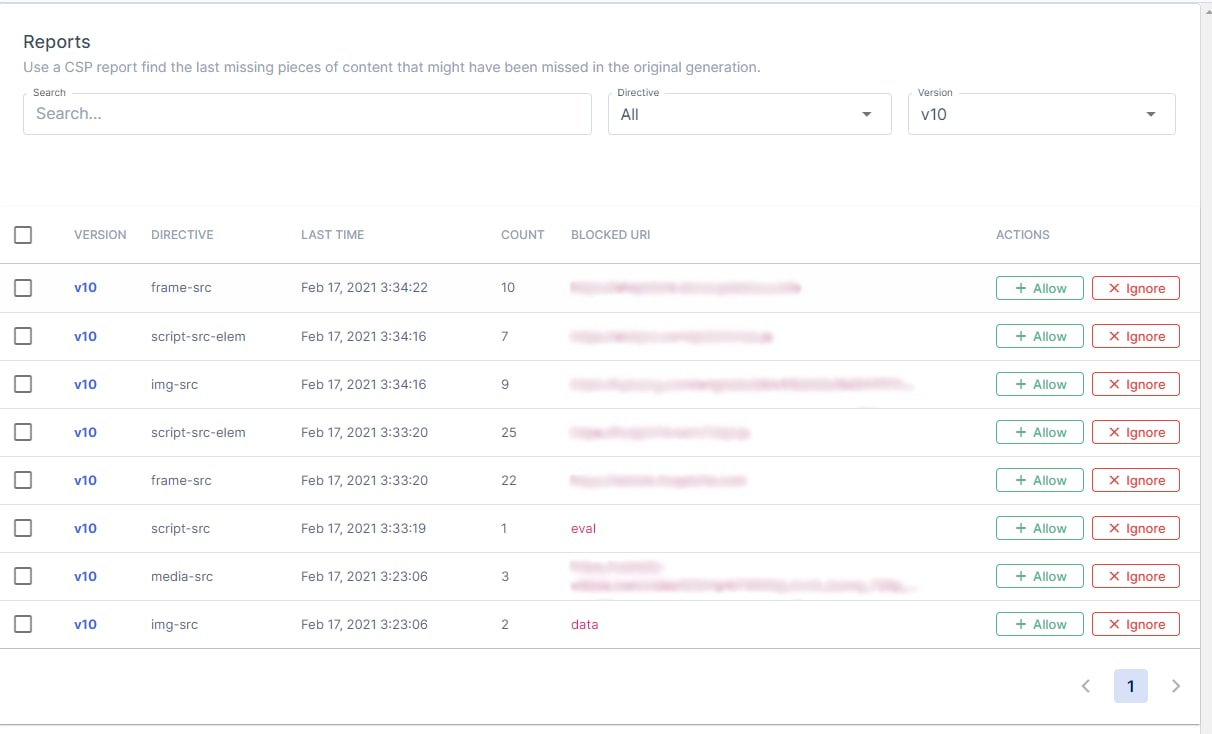
Version: The version number of the CSP. It can be found in the preview under the
Policiesfunction.Directive: The directive that caused the violation.
Last Time: Last recorded date & time of violation.
Count: The number of times it was recorded.
Blocked URI: The URI of the resource that was blocked from loading by the CSP.
Apart from the details displayed about the violated CSP, there are also 2 action choices:
Allow: The blocked rule will be added to the CSP header.
Ignore: Removes it from the list.