Under Attack Mode
What is Under Attack Mode?
Under Attack Mode automatically switches on when suffering from any attack such as a DDoS to provide additional security, or it can be turned on manually. When turned on, Under Attack Mode will display a simple hCaptcha challenge (as shown below) that users need to complete before accessing the site.
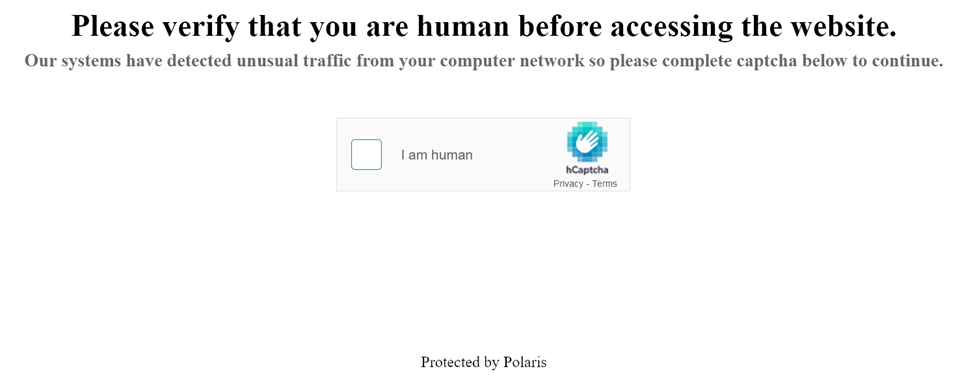
What users will see when they visit your site.
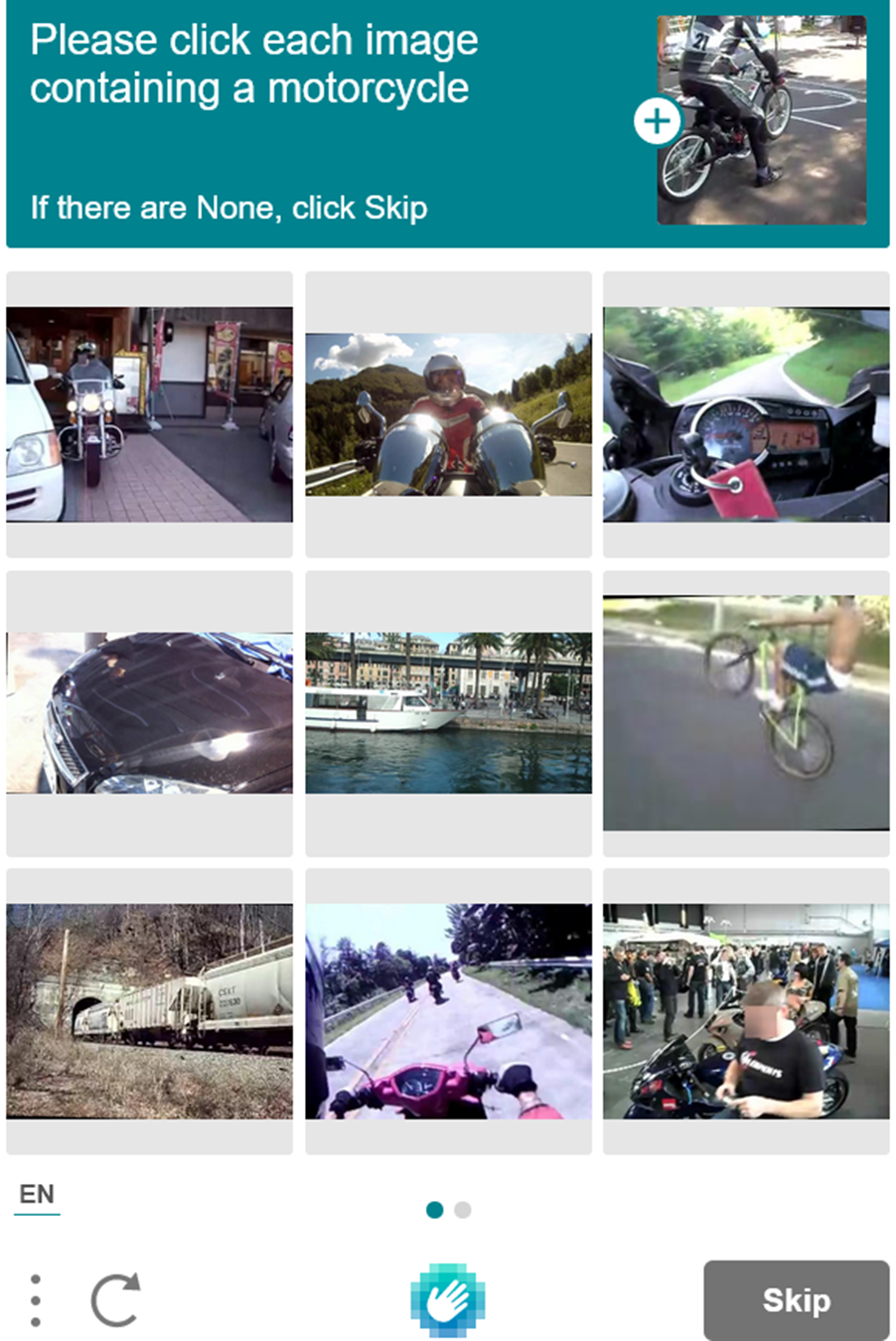
One of hCaptcha's challenges
How to manually enable it?
Enabling Under Attack Mode manually is really simple:
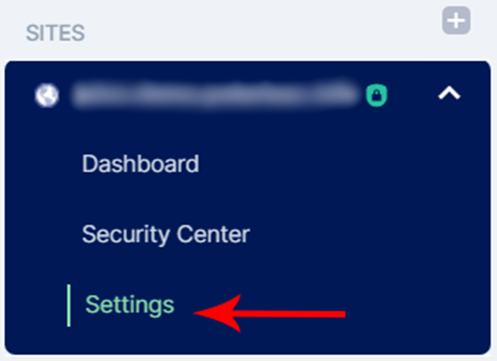
Under the selected site, select either Settings or Security Center
You should see a Quick Settings / Actions panel to the right side of your screen:
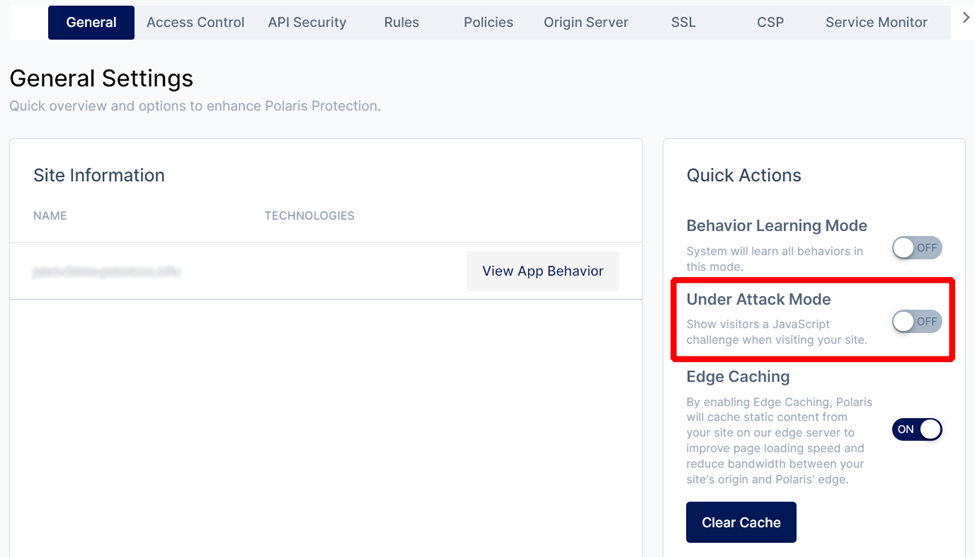
To turn it on, simply flip the switch to on.
Why use Under Attack Mode?
When Under Attack Mode is turned on, users will see a hCaptcha challenge and this can be used to distinguish attack/bot traffic and normal (legitimate) user traffic. This is a very common and popular method to help mitigate Application Layer attacks through the JavaScript hCaptcha challenge that Polaris issues when this mode is turned on, it works because these challenges tend to only be solvable by humans.
Once a user has authenticated themselves through the challenge, they don't need to do it again the next time they visit the site.
Do note that this mode is turned off by default and if a user visits your site with JavaScript disabled, this challenge will not function and therefore they have no way to access your site.
If you are looking for a similar feature that does not require a user to solve a challenge, do consider this: Browser Integrity Check.