Behavior Learning Mode
When Behavior Learning Mode is turned on, Polaris starts a process for the next 24 hours. During this process, Polaris crawls your site and maps out all its resources and assets on the site, it also observes the number of requests for your site's resources and displays it in an interactive network diagram.
The arrows thicken according to the number of requests on the site observed during the 24-hour process.
To access this feature:
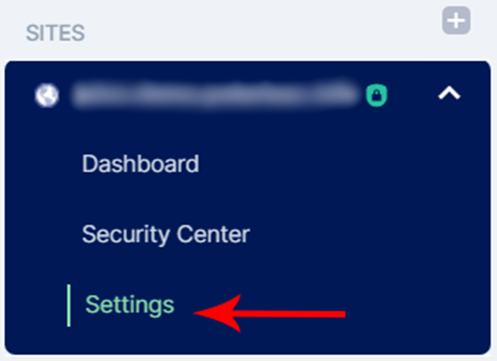
Under Sites, go to Settings
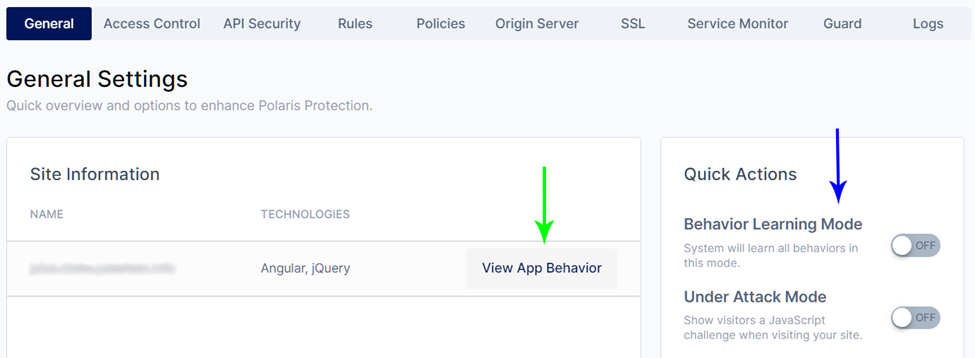
On this page, you may turn on/off behavior learning mode and view your site behavior.
Under Quick Actions, Behavior Learning Mode can be turned on (as indicated by the blue arrow
above), turning it on will start a 24-hour countdown timer to display the time it takes till the end
of the process.
Under Site Information, your domain will be listed and a button to view app behavior will
appear (as indicated by the green arrow above) after the behavior learning mode process has
ended.
The network diagram that appears when you view app behavior looks like this:
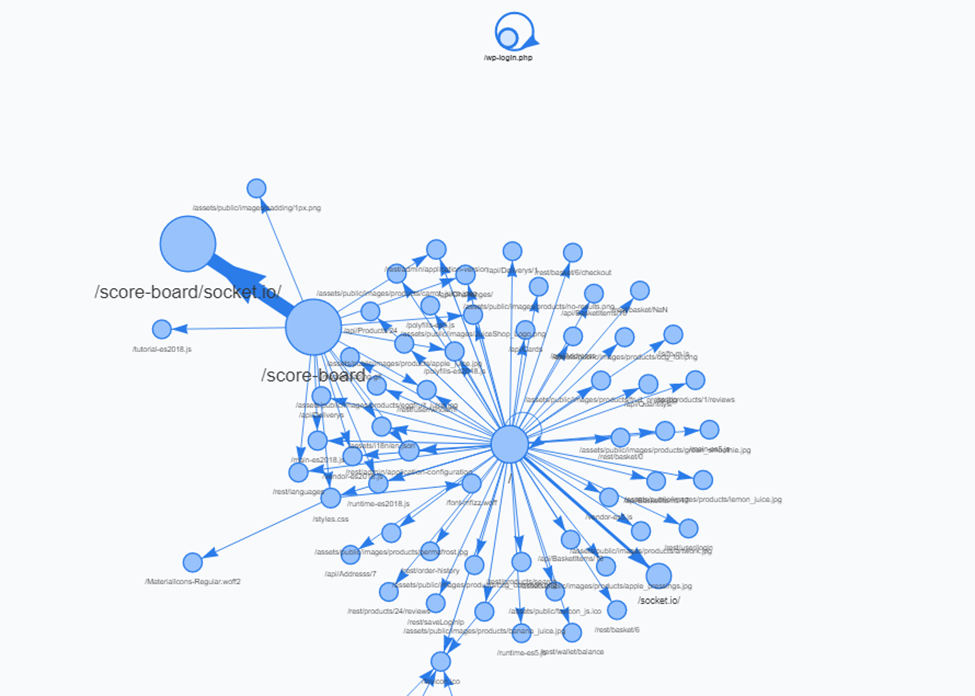
The thickness of the arrows directly corresponds with the number of requests for the resource.
Clicking on a resource will highlight its name and its resource and each resource can be dragged to improve the clarity of the network diagram.