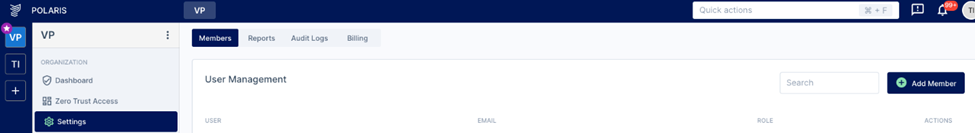Roles in an Org
Roles List
Polaris is built on the concept of a Security Operations Center (SOC) where users are assigned different roles. For each Security Center in Polaris, there are two main roles, however additional roles will be added in the future to provide more granular permissions and access to your team members:
Administrator: Manages the whole Security Center. This role has access to all features, including:
- Add new Sites to the Security Center
- Add members to the Security Center
- Manage all Sites within the Security Center
- Edit the Settings of each site
- View Dashboards
- Monitor the Security Center and take action on events
- Security Events
- Incident Tickets
- Detected Threats
Member: Normal users who will monitor the Security Center. This role has access to:
- Monitor all sites within a Security Center
- View the Settings of each site
- View Dashboards
- Monitor the Security Center and take action on any events
- Security Events
- Incident Tickets
- Detected Threats
- Monitor all sites within a Security Center
Administrators can add new members to the Security Center with the ADD MEMBER button.
- the Email or Username of the users are required.
- Administrators will choose a Role for new members.
Note: There can be more than one Administrator within a Security Center though in following with the Principle of Least Privilege, this should be a restricted role.