Edge Caching
What is edge caching?
Edge caching saves large files from websites onto caching servers, in this case on the Polaris edge servers. With edge caching enabled, visitors visiting your websites will load files from our servers instead of your website directly, reducing the load times and also reducing the load on your webpage.
What does Polaris offer?
Polaris users can enable Edge Caching to improve their page load times. The Polaris servers refresh the caches every two hours and also help cache over 30 types of files for your web pages. Please refer to the section below for the types of files cached.
Polaris also has the option of clearing all existing caches and updating the cache immediately. This is done through the clear cache option.
How to enable edge caching
To enable edge caching, choose a specific website you would like to apply it to and go to its
Settings tab.
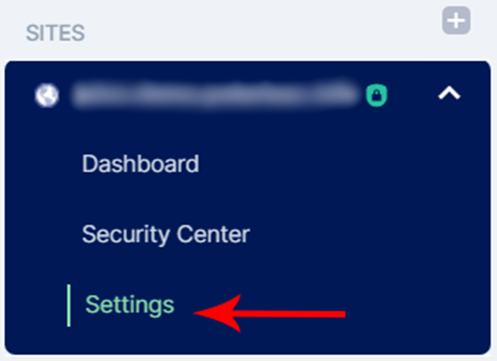
Under SITES, select your domain and click on Settings.
In the General Settings tab, on the right side of the page under Quick Actions, click the
corresponding switch to turn on edge caching.
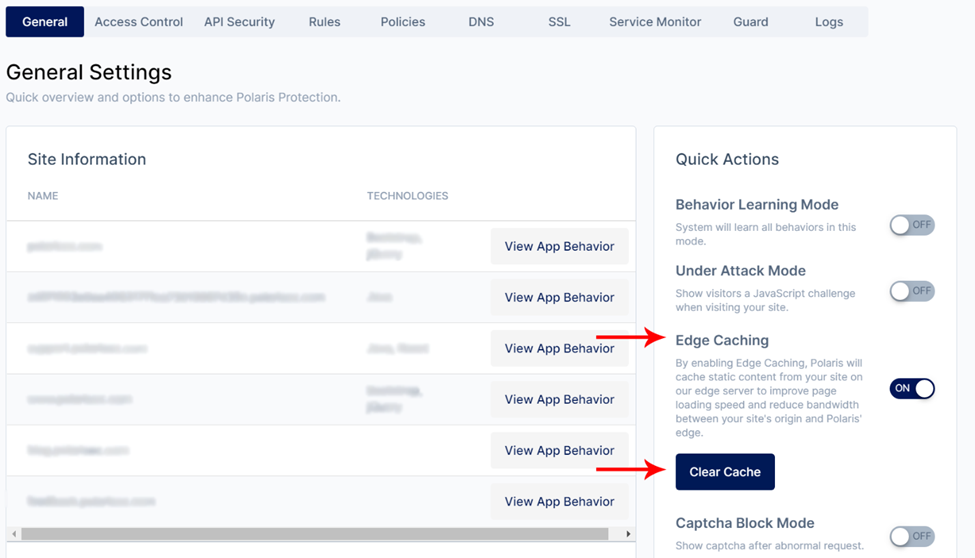
Turn on Edge Caching & Clear Cache (Red arrow)
You also have the option to Clear Cache.
If you would like to remove all existing cached files on the Polaris servers and update them again, you are able to do that with the clear cache option.
List of supported cache file types
The following files types are cached by the Polaris servers:
- bmp
- ejs
- jpeg
- ps
- ttf
- class
- eot
- jpg
- pict
- svg
- webp
- css
- eps
- js
- pls
- svgz
- woff
- csv
- gif
- mid
- png
- swf
- woff2
- doc
- ico
- midi
- ppt
- tif
- xls
- docx
- jar
- otf
- pptx
- tiff
- xlsx