Blacklisting an IP Address
What is blacklisting?
There are two ways of restricting access to your website, allowing all traffic except for certain specified IP addresses (Blacklisting) or only allowing specified IP addresses (Whitelisting).
The Blacklist IP Address setting can be found in the Access Control tab of your website's
settings.
To access Setting, head to the drop-down menu of the selected site:
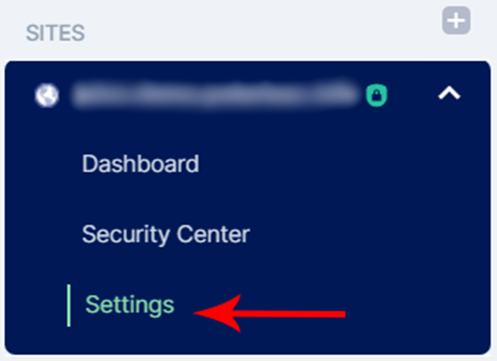
Under SITES, select your domain and click on Settings.
How do I blacklist a website?
Look for the Access Control tab, followed by the Blacklist IP Addresses setting:
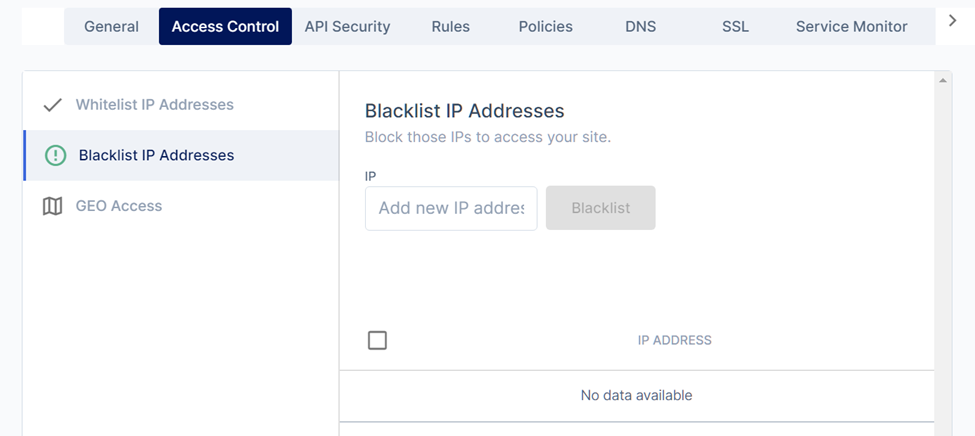
Simply enter the IP address you would like to white list in the xxx.xxx.xxx.xxx format and click the Blacklist option to add.
Removing blacklisted websites
You can also remove existing blacklisted sites from this page.
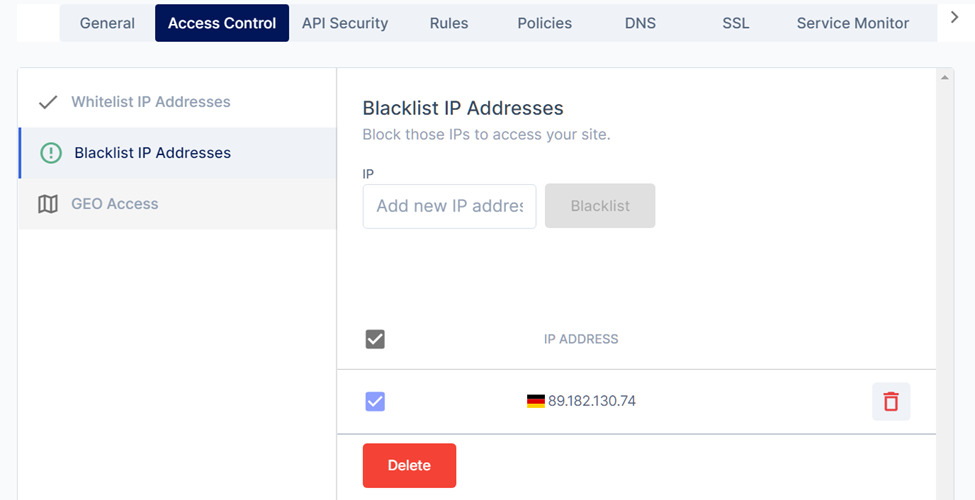
Simply select the IP Addresses you would like to remove from the blacklist and click the delete option.