Error Messages
On occasion, users may have difficulty connecting to the desired web application. Error messages may pop up if there are connection issues due to any number of reasons. Polaris has created customized error messages that will display:
- Description of the connection error
- Possible steps to be taken by the user
- Possible steps to be taken by the hosting organization
- Where the connection error/fault lies
- Timestamp
Error messages will look like this:
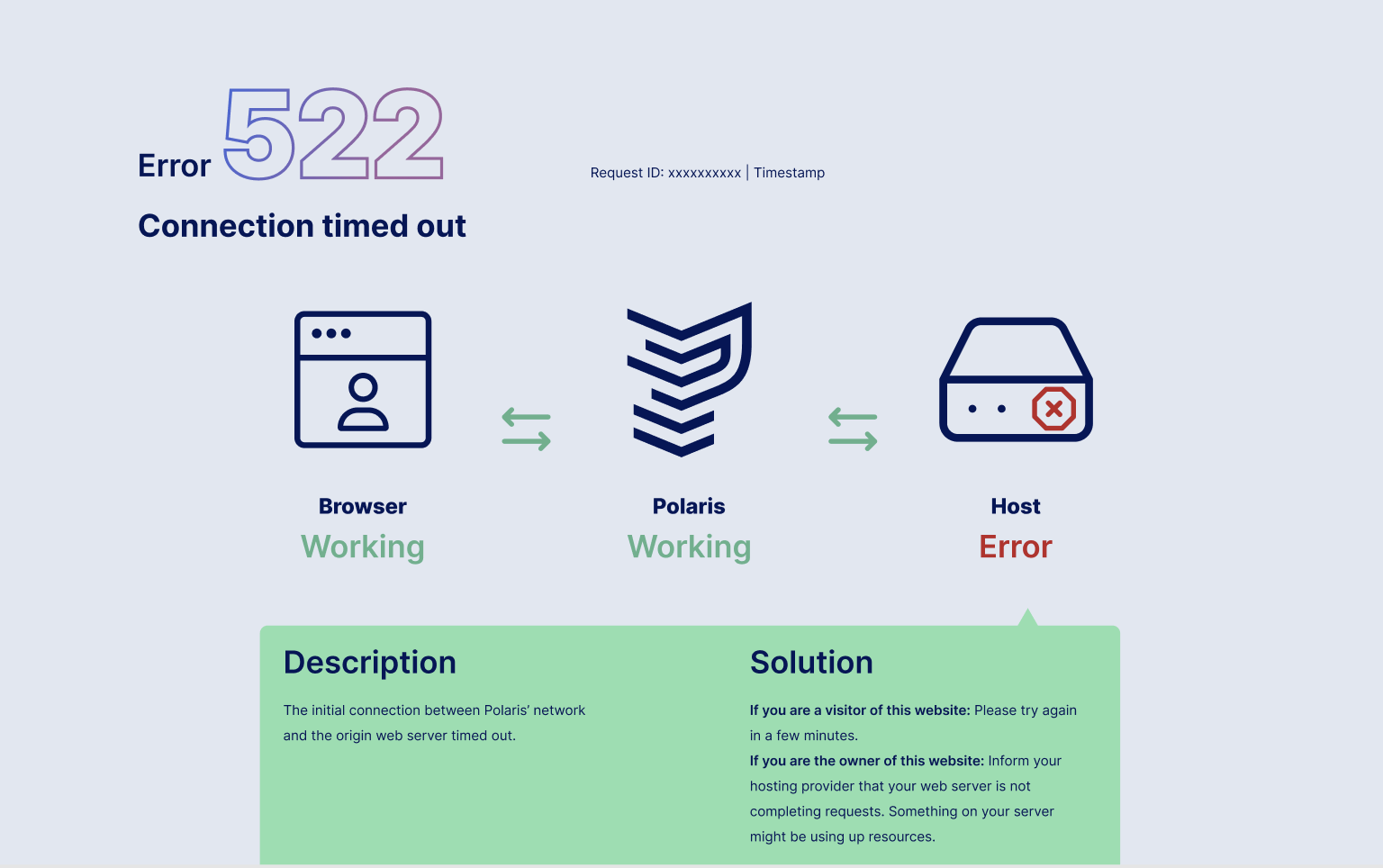
Polaris error messages:
500 Internal Server Error
A generic error message, given when an unexpected condition was encountered and no more specific message is suitable.
Possible Solution: Try again in a few minutes
502 Bad Gateway
The server was acting as a gateway or proxy and received an invalid response from the upstream server.
Possible Solution: Try again in a few minutes
503 Service Unavailable
The server cannot handle the request (because it is overloaded or down for maintenance). Generally, this is a temporary state.
Possible Solution: Try again in a few minutes
504 Gateway Timeout
The server was acting as a gateway or proxy and did not receive a timely response from the upstream server.
Possible Solution: Check your origin server logs for clues as to what happened or visit a site that is not going through Polaris. If the HTTP 504 error still occurs, the problem is on your side. If the HTTP 504 error doesn't occur with another site you need to Whitelist Polaris IP addresses to your origin web server.
520 Web Server Returned an Unknown Error
The origin server returned an empty, unknown, or unexpected response to Polaris.
Possible Solution: Host owners should contact Polaris for support.
521 Web Server Is Down The origin server refused connections from Polaris. Security solutions at the origin may be blocking legitimate connections from certain Polaris IP addresses.
Possible Solution: Host owners should contact Polaris for support.
522 Connection Timed Out
Polaris timed out contacting the origin server.
Possible Solution: Inform your domain host that your web server is not completing requests. Something on your server may be using up resources.
523 Origin Is Unreachable
Polaris could not reach the origin server; for example, if the DNS records for the origin server are incorrect or missing.
Possible Solution: Check your DNS settings. Confirm your origin IP and make sure your IP is correctly listed in the Polaris DNS settings page.
524 A Timeout Occurred
Polaris was able to complete a TCP connection to the origin server, but did not receive a timely HTTP response.
Possible Solution: A background application or database may be using up resources on your web server. Check with your web host or development team to free up resources.
525 SSL Handshake Failed
Polaris could not negotiate a SSL/TLS handshake with the origin server.
Possible Solution: The SSL configuration used is not compatible with Polaris. Try using another.
526 Invalid SSL Certificate
Polaris could not validate the SSL certificate on the origin web server.
Possible Solution: The SSL certificate did not pass validation. It may be expired or does not contain the requested domain name. Contact your host provider to check that a valid SSL certificate is configured for this domain name on the origin server.
527 Railgun Error
Error 527 indicates an interrupted connection between Polaris and the origin server's Railgun server.
Possible Solution: The issue is likely related to the website's Railgun listener configuration or the host network. Test your connection from the Listener to the origin server or contact Polaris for support.