Registration
Thank you for using Polaris to secure your website. This guide will go through the basics of setting up your website(s) on Polaris and how to navigate the interface. The guide will also help you understand the various settings and what they mean for your website security. For a brief understanding of what Polaris does, please refer to this article here.
Adding a new website to Polaris
On your first login to Polaris, you will need to add the website(s) you would like to protect.
Step 1: Click the + button
On the side panel below the Dashboard button, there is a list of sites (which should be empty for
you). Please click the + button (refer to the image below). This will open up the 'Add your site'
panel
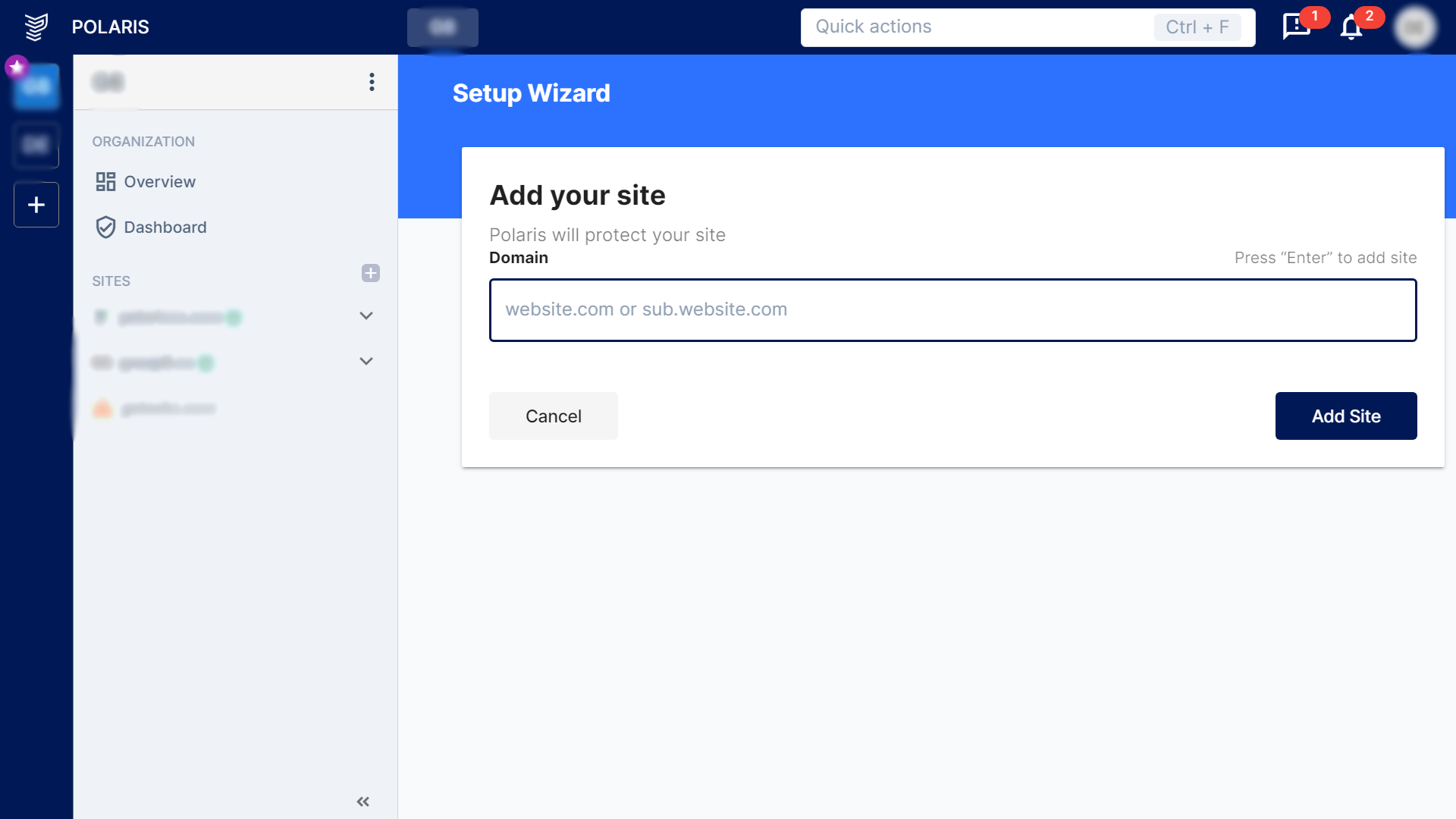
Step 2: Enter your domain
Enter your domain name into the text field and click the blue Add Site button below the text
field. Your domain name is how your users or customers access your website. An example of a
domain would be "www.example.com". You have now added your website to the Polaris Security
Center. Next, you have to configure your Domain Name System (DNS).
Setting up your DNS
Now that your website has been added to the Security Centre, you will be brought to the Site Setup Wizard, which will help configure your DNS. To find out more about DNS, refer to this article: Domain Name System (DNS).
Choose the setup type
There are two options for you to choose from (as shown in the image below), Nameservers or A, CNAME Record.
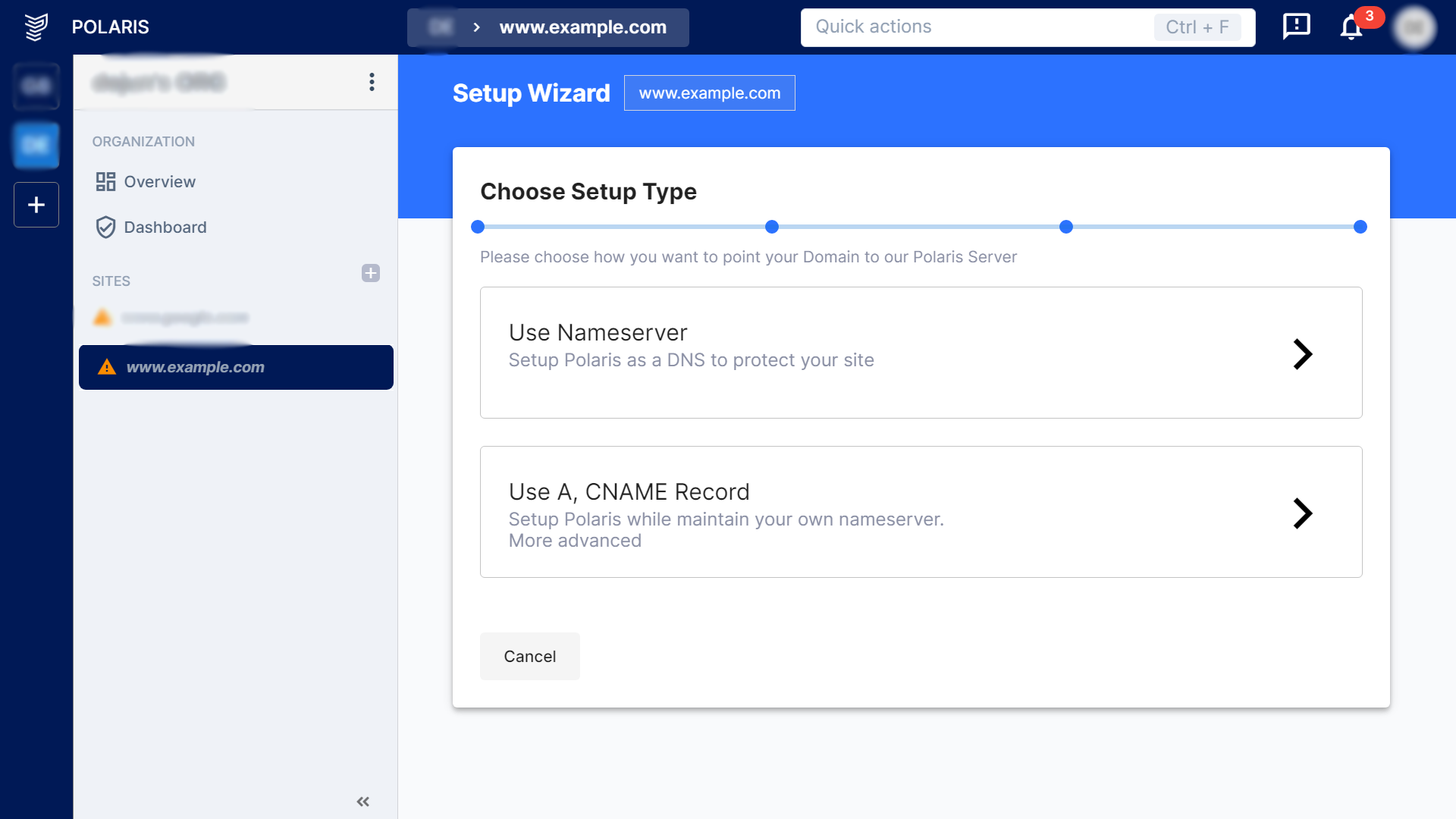
If you have permission to change your DNS provider to Polaris, you are recommended to do so and choose the Nameservers option. Please refer to this article: How to setup using Nameservers.
Otherwise, please choose the A, CNAME Record option. Additionally, if you have several sub-domains and would like to add them individually, please use the A, CNAME Record option. Please refer to this article: How to setup using A, CNAME Record.
For subdomains, the use of a CNAME is an advanced option and nameserver is used by default.